Tool Details and Examples
AnalysisPlace offers 4 tool packages, based on common customer scenarios. The packages are highly customizable. This page contains details and examples for each tool package.
| |
|
|
|
|
Objective
|
Get more qualified leads from your website with interactive self-assessment tools that clearly articulate the customer-specific value of your solutions. |
Enable sales staff to articulate value of solutions to specific customers. Increase sales efficiency and effectiveness (improves sales close rates and cuts cycle times). |
Seamlessly combine marketing and selling tools. Encourages prospects to easily collaborate with your sales team. |
Improve analysis efficiency and effectiveness with a wide variety of assessment and document generation capabilities. |
Tool Users
|
Website visitors (prospects and customers) |
Sales reps, solution engineers, partners |
Prospects and sales staff (anonymous external users and internal users) |
Secure and/or anonymous access |
Common Examples
|
Online TCO and ROI calculators
Cost and benefit estimators
Self-assessment tool/surveys |
Customer diagnostics
Solution selection or configuration
Business case and proposal automation |
Online ROI calculator integrated with business case tool |
Highly customizable assassment tools; often includes multiple product lines |
Value Marketing Tools (Lead Generation)
Turn website visitors into highly-qualified prospects with interactive value-focused tools and calculators
AnalysisPlace-built marketing tools generate more leads by credibly quantifying your value proposition. Web site visitors enter their data (profile, needs, sizing, etc.) into the tool -- the tool automatically calculates results (recommended solutions, costs, benefits, ROI, etc.). The prospect can also create and download personalized documentation (e.g. business cases). They can also submit their assessment data to your sales staff for collaboration.
Key Benefits
- Get more highly qualified leads
- Automate lead capture
- Boost prospect enthusiasm with personalized value propositions
- Gain credibility with quantified value messaging
- Accelerate sales cycles
Common Tool Components
- Select or configure solutions based on customer needs
- Estimate costs and solution benefits
- Analyze solution impact on KPIs
- Calculate TCO and/or ROI
- Create customer-specific documentation (proposals, business cases)
Typical Features
- Easily published on your website
- Interactive and easy-to-use
- Easy to create and maintain (uses Excel-based logic)
- Customer data capture
- Automatic email notifications when prospect “submits” assessment data for collaboration (like a “contact me” request)
- Usage monitoring and analytics
- Broad browser/device compatibility
Tools are totally customized for your company and solutions. Costs to design, develop, test, and publish a marketing tool start at $5,000. Monthly service fees range from $350-$500. Service fee includes: hosting, support, maintenance, usage monitoring, and 4 tool enhancements per year. Tool hosting is backed by an SLA (Service Level Agreement).
Value Selling Tools
Empower your sales team with comprehensive tools that can assess customer needs, configure solutions, quantify ROI, and produce personalized customer-specific collateral
AnalysisPlace provides both exceptional tool-building expertise and an industry-leading value-selling platform.
Key Benefits
- Dramatically improve the credibility of your value proposition
- Financially justify your business value with ROI/TCO analyses
- Identify and target customer pain points and needs
- Accelerate sales cycles and improve close rates by responding quickly and effectively to customer needs and buying objections
- Increase sales efficiency through automation
- Enable more trusted customer relationships
- Reduce product discounting
- Support guided selling & value storytelling
- Improve quality of customer collateral
Common Features
- Choose from cloud (SaaS) or Excel-based formats (or both)
- Easy to create and maintain (uses Excel-based logic)
- Easy-to-use (promotes high sales team adoption rates)
- Facilitates collaboration with your customers
- Optional 3rd party certification to improve credibility
- Many other optional features, including usage monitoring, data capture, analytics, multi-currency, multi-lingual,
Common Tool Components
- Customer issues and needs analysis (diagnostic assessment)
- Solution selection & product configuration based on customer needs
- Solution cost analysis
- Total Cost of Ownership (TCO) analysis
- Benefit analysis (cost savings, process efficiencies, productivity improvements, revenue growth)
- Analyze solution impact on KPIs
- Competitive comparisons
- Scientific and technical analysis
- Financial analysis (cash flow, payback, NPV, ROI)
- Create personalized customer-specific documentation (datasheets, proposals, business cases, white papers, and technical assessments)
Tools are totally customized for your company and solutions. Costs to design, develop, test, and publish a value selling tool typically starts at $12,000, but can be less for smaller tools or if significant content (spreadsheet-based tools) has previously been created. Web-based and Internet-connected Excel-based tools require monthly service fees – most standalone Excel-based tools do not. Service fee includes: hosting, support, maintenance, usage monitoring, and 4 tool enhancements per year. Tool hosting is backed by an SLA (Service Level Agreement).
Try the Excel-to-Word Document Automation Add-In
Integrated Marketing + Sales Toolkit
Seamlessly combine marketing and sales tools
The Integrated Toolkit combines all of the features and benefits of the sales and marketing tools and adds the ability for sales prospects to submit their assessments to your sales team for follow-up and collaboration.
Both versions of the tool use the same Excel-based workbook source, so maintenance and future enhancements are easy.
The integrated toolkit works as follows:

Example Integrated Tool: EarthLink Business Impact Tool
 See Details
See Details
Comprehensive Analysis Tools
Comprehensive/advanced tools can contain any of the features and components of any of the above tools plus a variety of other features. See this page for a list of common components.
AnalysisPlace can build tools for essentially any analytical application, either web-based or Excel-based.
The two examples below demonstrate the breadth/depth of our tool capabilities.
Example Comprehensive Tool: IT Project ROI Calculator and Business Case Toolkit
This popular free Web-based or Excel-based tool helps organizations to assess, quantify, and communicate the costs, benefits, business value, and ROI of most types of enterprise-scale technology-based initiatives. It also helps to assess the organization’s current (as-is) and expected (to-be) IT spending (TCO) levels and the solution’s impact on a variety of key performance indicators (KPIs). It produces summary Microsoft Word and PowerPoint business case reports that can be presented to decision-makers and customers.
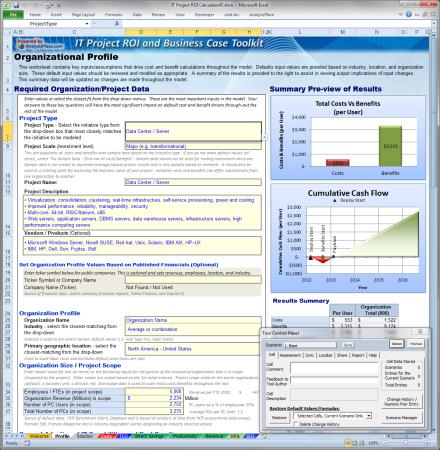
Example Comprehensive Tool: AnalysisPlace Tool Configurator and Cost-Benefit Estimator
This tool helps you to configure sales and marketing tools developed by or hosted by AnalysisPlace. It assesses tool features, costs, and benefits. It also creates a comprehensive personalized PowerPoint business case that you can view online or download.

VSR Council Value Management Maturity Assessment Tool (Solution Provider Edition)
The Value Management Maturity Model from The VSR Council is a capability and best practice model for solution providers for assessing and improving their organizational capabilities in value selling, enablement and realization. AnalysisPlace leads the VSR Council workgroup responsible for development of the model. AnalysisPlace is also a primary developer of the content of the model and the assessment tool.
The models help organizations to:
- Understand current and target adoption of best practices
- Benchmark maturity levels
- Understand and quantify estimated benefits of adopting additional best practices (advancing maturity levels)
- Leverage VSR Council guidance, tools, and member services to make improvements happen faster
Try Now