How to Manage Subscriptions and Payments (Payment Processors)
This page provides information on how to manage subscriptions and payments via Stripe, Microsoft AppSource, and PayPal, including changing plans and quantities, cancelling subscriptions, and viewing payment receipts/history.
Also see https://analysisplace.com/Resources/Manage-Your-Account for how to manage your AnalysisPlace account via the Admin Portal, including how to control user access to the add-in, change administrators, view usage reports, set optional settings, etc.
| Stripe | Microsoft AppSource | |
|---|---|---|
|
To purchase |
https://analysisplace.com/Document-Automation/Purchase-using-Stripe |
https://appsource.microsoft.com/en-us/product/web-apps/analysisplace1592429650578.doc-auto |
|
To manage your purchase (switch subscription plan, change quanity, cancel) |
Microsoft 365 Admin Center > Billing > Your Products Clear the filters on the right side to make non-Microsoft products visible |
Stripe
On the Stripe customer portal, you can switch to a different subscription plan, change quantity, or cancel a subscription. You can also change payment methods or billing information and view payment history.
With Stripe, you cannot switch to/from "Usage-Based" subscriptions (because consumption-based plans use a different unit type). Instead, add a "Usage-Based" subscription, then cancel the prior subscription.
How to view/edit your subscriptions:
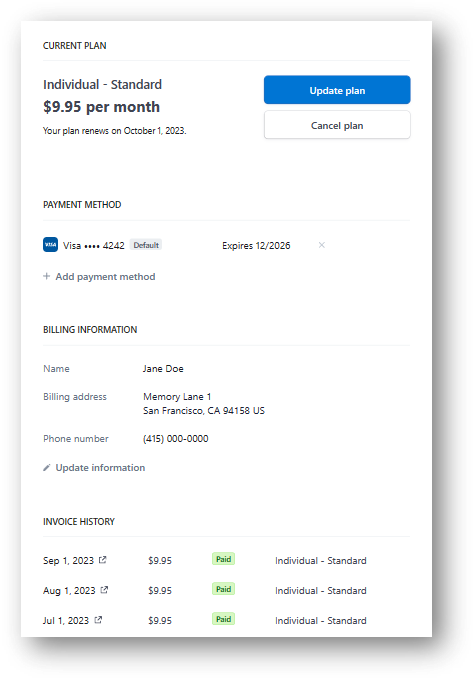
Microsoft AppSource (Marketplace)
Manage Microsoft Marketplace purchases here: Microsoft 365 Admin Center > Billing > Your Products.
Note: Microsoft's listed monthly prices are "Per User", however, for the business subscriptions you are actually purchasing "Credits". So the costs are "Per Credit" (e.g. US$9.95 per credit for the Per-User plan and US$15.00 per credit for the Usage-Based plan). The individual plans are "per user".
How to view your subscription:
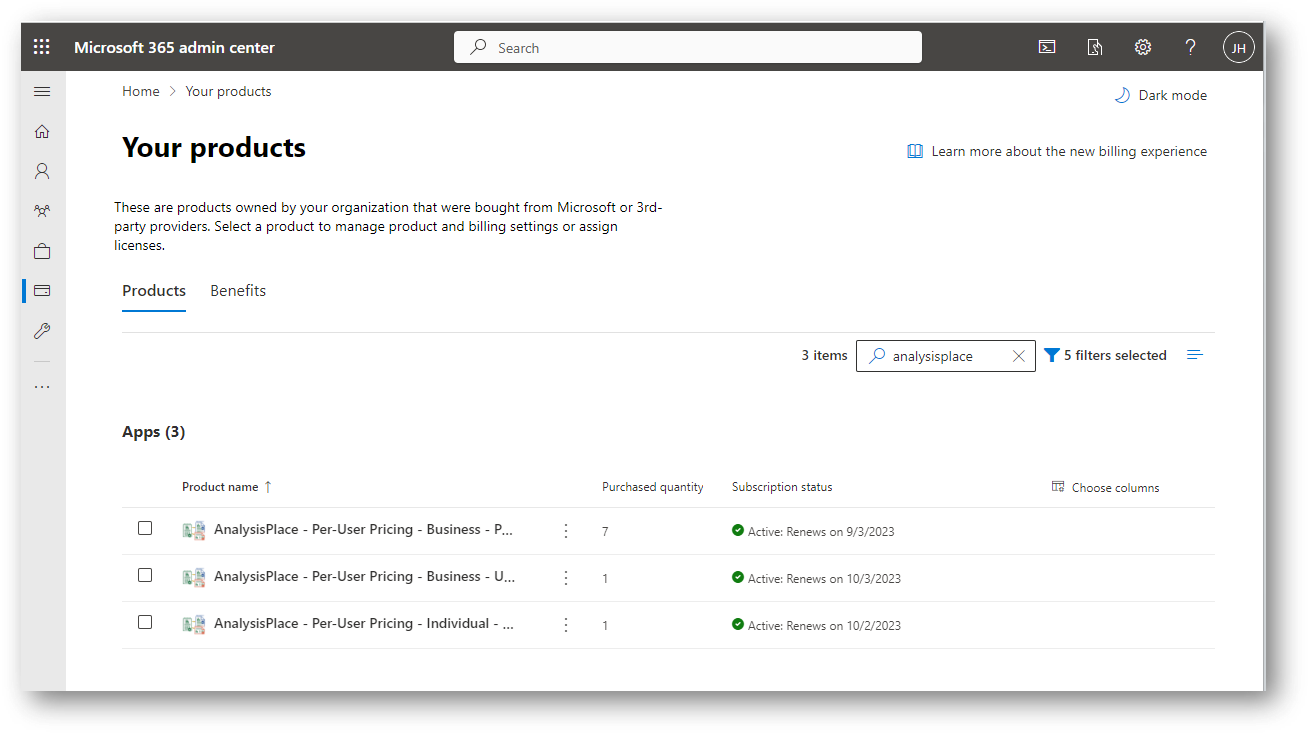
How to change plans or quantities or cancel a subscription:
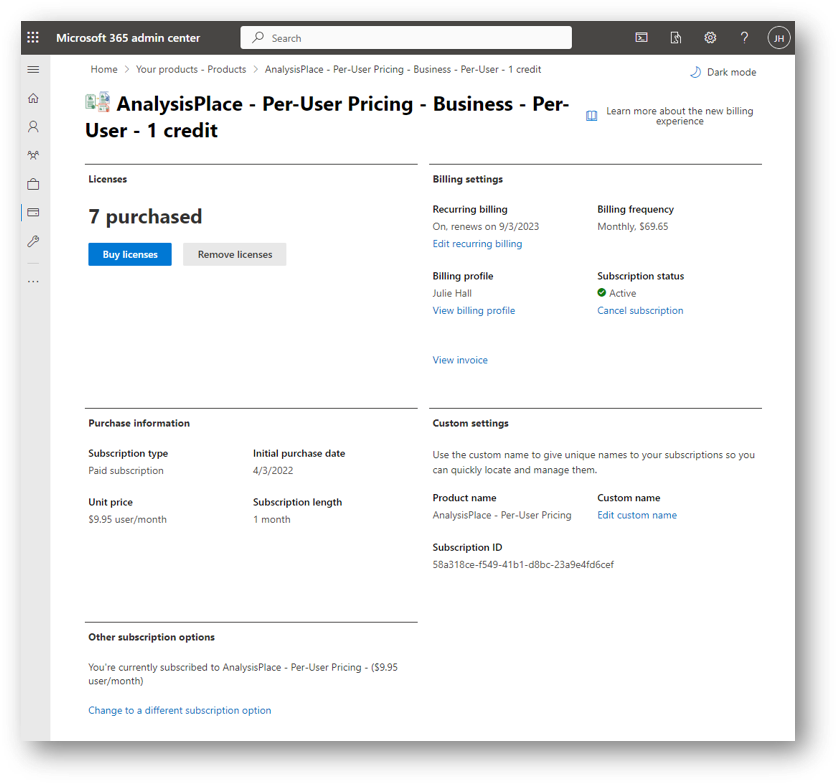
PayPal
If you have a PayPal subscription, you can continue to use it.
If you want to cancel your subscription: see here: PayPal.com.
If you want to change your plan or upgrade to a business account: cancel your PayPal subscription, then purchase a new subscription through either Microsoft Marketplace or Stripe.