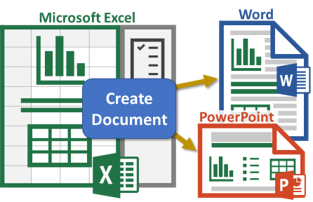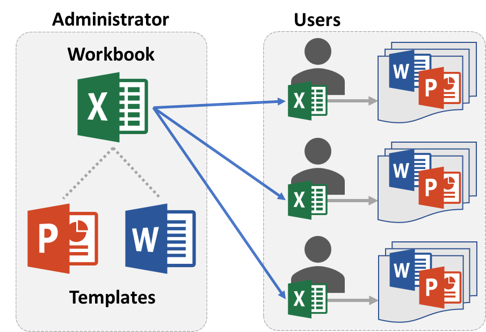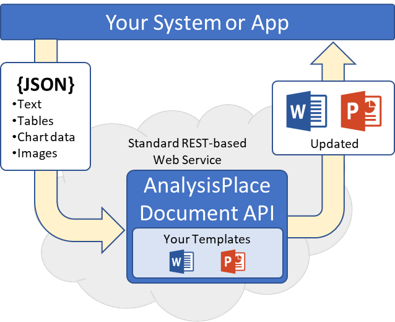AnalysisPlace Document Automation Use Cases
The flexibility and power of AnalysisPlace Document Automation solutions facilitate their use in a variety of industries, functions, and use cases:
Assessment and Evaluation Reports
Contracts, Legal, Insurance, and Real Estate
Any professional or organization that periodically or frequently updates Word or PowerPoint documents from content in Excel can reduce costs, risks and time by using AnalysisPlace.
- Improve productivity - eliminate repeated copy/paste from Excel
- Avoid clerical errors - ensure your documents are always updated accurately
- Rely on robust links that won’t break when you share your documents or change your file names. Unlike the native Office linking, you can: rename files, copy/paste and reorganize content, email/share the linked files, etc.
- Reduce costs - avoid expensive/complex document automation apps; leverage the familiarity and power of Office
- Access robust features - Conditional content, template-based document generation, version control, and many more

Sales and Marketing
Easily create professional-looking proposals with charts, tables, and images based on data in your Excel workbooks
Spend more time with customers and less time creating sales proposals, presentations, and contracts
Key Features and Benefits for sales and marketing professionals:
- Automatically generate sales documents and presentations that are specific to a prospect and their needs
- Don't waste time and money on complicated proposal management solutions
- Ensure your team is using on-brand, approved, up-to-date templates
- Easy to extend access to resellers and partners
- Reach more customers, more effectively
- Shorten sales cycles and improve win rates
|
How is Excel Used to Create Content? |
What Documents are Commonly Created or Updated? |
|
|---|---|---|
|
|
Use the analysis power of Excel to create highly-customized sales content (text, lists, tables, charts), for example, based on customer industry, region, purchase history, or product configuration. Or bypass Excel and use our APIs to create documents (from your templates) based on data in your apps.
Business Reporting
Easily update data, tables, and charts in your Word and PowerPoint documents based on financial analysis in your Excel workbooks
Update sophisticated data-intensive business reports and presentations
Easily update your reports after you refresh your Excel data – with 100% accuracy
Typical Users: Analysts, Planners, Consultants, Auditors, Accountants, Management and Advisors
|
How is Excel Used to Create Content? |
What Documents are Commonly Created or Updated? |
|
|---|---|---|
|
|
Assessment and Evaluation Reports
Easily update assessment results reports (Word or PowerPoint) based on inputs, analysis, and logic in your Excel workbooks
Automate assessment and evaluation results documentation
Supports large documents (with hundreds of updated text items, tables, and charts)
Typical Users: Consultants, Technicians, Advisors, Analysts, Inspectors, Evaluation specialists, Service reps, Field service and Subject matter experts
|
How is Excel Used to Create Content? |
What Documents are Commonly Created or Updated? |
|
|---|---|---|
|
|
Financial Reporting
Easily update data, tables, and charts in your Word and PowerPoint documents based on financial analysis in your Excel workbooks
-
Ensure compliance of updated documents - avoid copy/paste clerical errors
-
Supports updating large tables and documents (100+ page documents)
-
Easily update your documents after you refresh your Excel data – with 100% accuracy
Typical Users: Financial analysts, Accountants, Auditors, Investment bankers, Leveraged finance, Project finance, Structured finance, Lenders, Wealth mangers, Asset managers, Fund managers, Private equity teams and Transaction service teams
|
How is Excel Used to Create Content? |
What Documents are Commonly Created or Updated? |
|
|---|---|---|
|
|
Contracts, Legal, Insurance, and Real Estate
Create data-intensive contracts and agreements based on data and logic in your Excel workbooks
Automate contract generation – close deals faster
Ensure compliance of updated documents - avoid copy/paste clerical errors
Typical Users: Lawyers, Paralegal professionals, Sales, Human resources, Contract specialists, Compliance professionals, Insurance and Real Estate
|
How is Excel Used to Create Content? |
What Documents are Commonly Created or Updated? |
|
|---|---|---|
|
|
Scientific, Engineering, and Technical
Easily update assessment results reports (Word or PowerPoint) based on inputs, analysis, and logic in your Excel workbooks
Update sophisticated reports and presentations with data, text, tables, graphics, and charts from Excel
Typical Users: Researchers, Scientists, Engineers, Technologist, Product specialists, Statisticians and Subjext matter experts
|
How is Excel Used to Create Content? |
What Documents are Commonly Created or Updated? |
|
|---|---|---|
|
|
Forms Automation and Mail Merge
Generate and populate forms automatically from data in your Excel workbooks
-
Automatically create a wide variety of forms from your Word or PowerPoint templates
-
Streamline your documentation processes
-
Reduce data entry errors - avoid copy/paste from Excel
-
Enable data-intensive mail-merge scenarios
Typical Users: Human resources, Administrative staff, Legal, Compliance, Supply chain, Purchasing and Receiving
|
How is Excel Used to Create Content? |
What Documents are Commonly Created or Updated? |
|
|---|---|---|
|
|
AnalysisPlace Solutions
Excel-to-Word Document Automation Add-InUpdate your Word and PowerPoint documents based on Excel logic, analysis, data, tables, and charts |
|
|
Document GenerationBoost productivity of your team with template-based document generation from within Excel |
|
|
Excel Assessment Management ToolsProtect and manage your Excel-based assessment tools that are used by multiple users |
|
|
APIsAdd Word or PowerPoint document generation to your app, website, or service via our REST service for developers and system integrators |
|
|

.png)