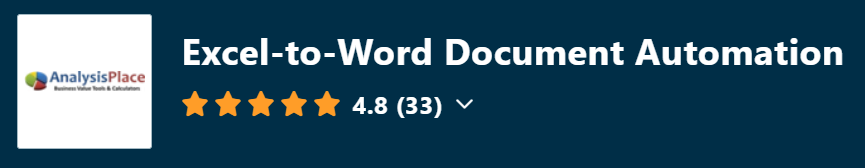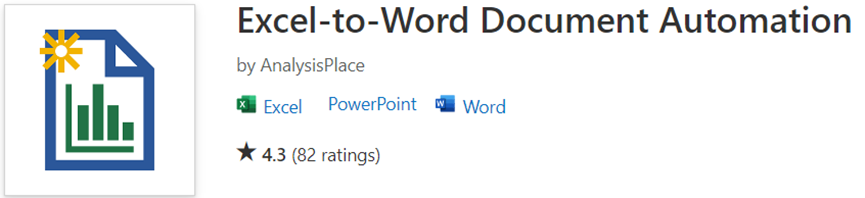Excel-to-Word Document Automation Add-in
Automatically merge Excel content into your Word or PowerPoint documents
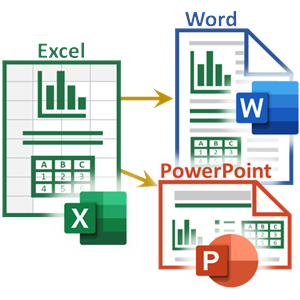
- Update text, tables, charts, lists, images, and more
- Uses robust, portable links that won't break when you change file names, reorganize content, or share with others
- The Office add-in is easy, safe*, and free to install from within Microsoft Office
*We will never share your data with anyone else

The Microsoft 365 Certification logo represents that this app has achieved Microsoft 365 Certification. In addition to app security, this program reviews the practices and procedures the app publisher employs. While customer data is under control of the app publisher, you can rest assured that Microsoft has validated that the app will handle it in a safe and secure manner.
Improve productivity, document quality, and compliance
What Does the Add-in Do?
The add-in updates Word & PowerPoint content based on Excel data, text, calculations, and graphics using robust links. It can update text, lists, tables, charts, shapes, and images. You can automate customer proposals, recurring business/financial reports, assessment results, data-intensive contracts, and much more. Thousands of small-to-large businesses and individual professionals depend on the add-in to reliably and quickly produce data-intensive documentation.
Merge content from any new or existing Excel workbook into any new or existing Word or PowerPoint document.
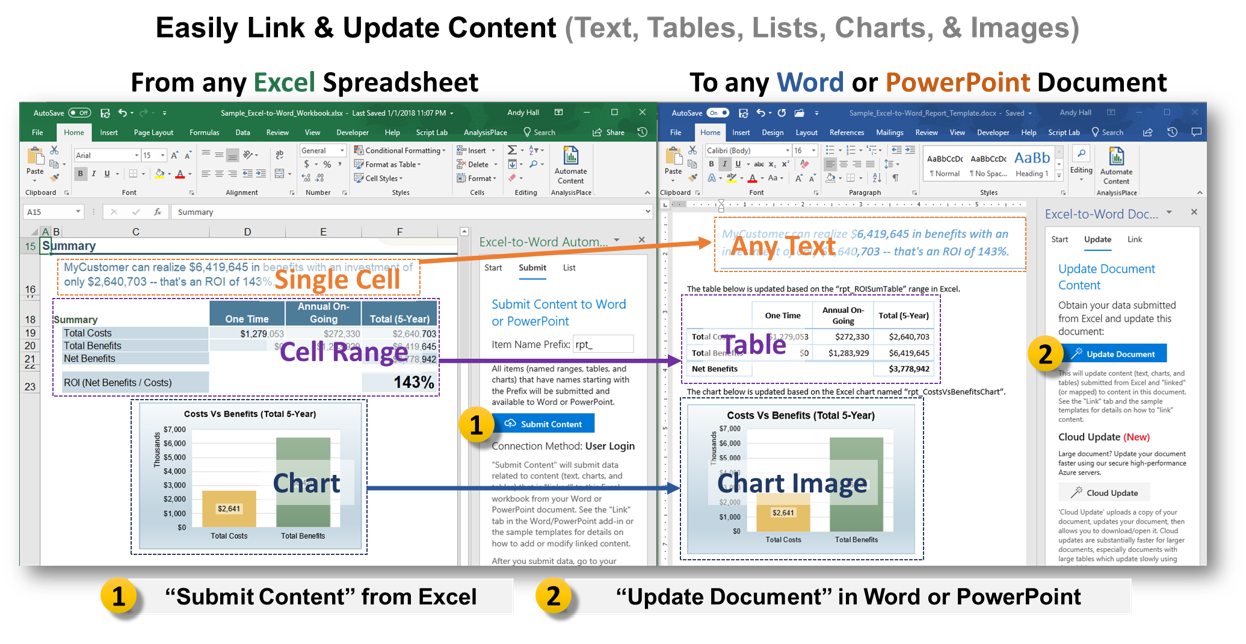
How Does it Work?
Initially, your Word or PowerPoint document needs to be LINKed to your Excel workbook once, then you can UPDATE the document many times or by many people.
LINK content once:
- In Excel, name source items (cells, ranges, tables, shapes, and charts)
- Then link (associate) those source content items to destination (Word or PowerPoint) content items using the add-in.
UPDATE many times:
- "Submit" content from Excel; then "Update" content in Word or PowerPoint. The add-in can update many items in one update.
Rely on robust links that won’t break when you share your documents or change your file names. Unlike other linking solutions, you can: rename files, copy/paste and reorganize content, email/share the linked files, etc. …and the content will still always update.
Common Use Cases
The flexibility and power of the add-in facilitate use in a variety of industries, functions, and use cases.
Sales & Marketing
Easily create information-rich professional-looking proposals, presentations, and quotes with charts, tables, and images based on data in your Excel workbooks.
Business Reporting
Update data, tables, and charts in your Word and PowerPoint documents based on business analysis in your Excel workbooks.
Assessment & Valuation Reports
Update assessment results reports (Word or PowerPoint) based on inputs, analysis, and logic in your Excel workbooks.
Financial Reporting
Update large complex tables and charts in your Word and PowerPoint documents based on financial analysis in your Excel workbooks.
Scientific & Technical Reports
Update assessment results reports (Word or PowerPoint) based on inputs, analysis, lookups, and logic in your Excel workbooks.
Template-based Document Generation
Empower your team to rapidly create Word and PowerPoint documents from within their Excel assessment tools.
Forms Automation and Mail Merge
Streamline your documentation processes. Generate and populate forms automatically from data in your Excel workbooks
Contracts, Legal, Insurance, and Real Estate
Close deals faster. Create data-intensive contracts and agreements based on data and logic in your Excel workbooks.
Improve Productivity and Document Quality
Any professional or organization that periodically or frequently updates Word or PowerPoint documents from content in Excel can reduce costs, risks and time.

Improve Productivity
Eliminate repeated copy/paste from Excel. Update large/complex documents in seconds.

Avoid Errors
Ensure your documents are always updated accurately.

Reduce Costs
Avoid expensive/complex document automation apps; leverage the familiarity and power of Office.

Enhance Compliance
Centrally control document templates and versions using "Business Templates". Ensure your team uses up-to-date templates.
Get Started for Free
Free for evaluation and light use (no registration required).
The add-in is very easy to add from within Microsoft Office - Update your first document within minutes.
In Excel (then Word or PowerPoint):- Select “Add-ins”
- Click “More Add-ins"
- In the search box, enter "Excel to Word"
- Click "Add" and agree to the terms
The add-in will appear on the right side of the Home ribbon, and it will open in the right task panel.
We highly recommend the "Insert Sample Content" on the "Start" tab of the add-in. Then Link and Update your own documents.
If you need help: Getting Started Guide
The add-in works with Office for Windows and Office for Mac. Requires Microsoft Office 365 (Subscription Version) or Office 2019 or newer.
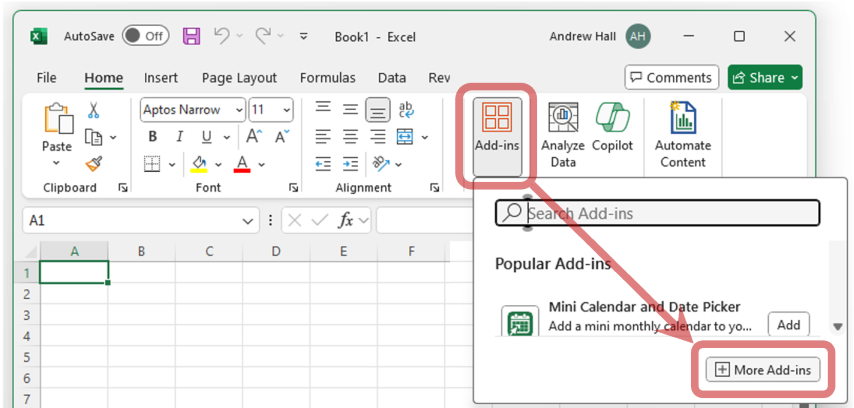
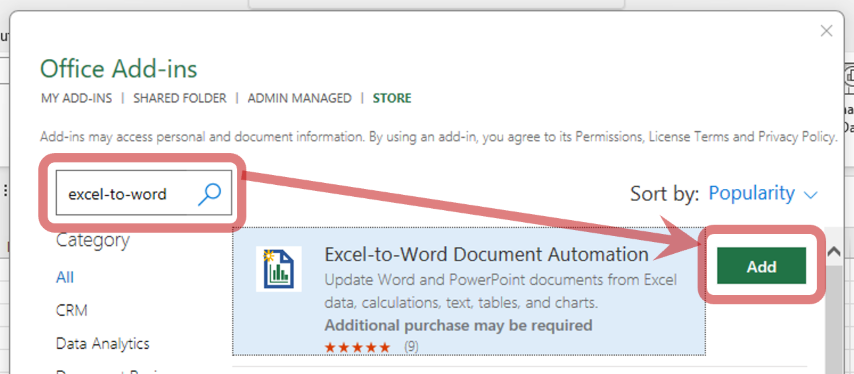
Pricing
All subscriptions are month-to-month - you can cancel at any time. No hidden fees. This add-in is lower cost than other document automation solutions.
Individual Professionals
Free Forever
$0/mo
Evaluation and light use
50 basic document updates 1st month; 10 per month thereafter
Standard
$9.95/mo
Standard business usage & light authoring
50 basic document updates per month
Pro
$29.95/mo
Extensive usage and authoring
400 large document updates per month
Elite
$79.95/mo
Extensive usage and authoring
2000 very large document updates per month
Business Subscriptions
Centrally managed. Volume discounts. Added business features (such as Business Templates). Free trial.
- Fixed Per-User - Same prices as Individual subscriptions, but with volume discounts.
- Pay-As-You-Go - Very flexible. Only pay when your users use it. Lowest cost option for most businesses.
Key Features
Linking/Authoring Tools
Easy-to-use tools to help link content and resolve linking issues. Visually see which destination content is linked to which source content.
Very Scalable
Update documents with 100s+ of links in seconds. Works with occasional or high-volume updates.
Professionals & Businesses
Great for individual professionals (personal productivity) and large organizations (deploy and manage Excel-based tools with template-based document generation).
Updating Flexibility
Update part of document; update a Word/PPT document from any or multiple Excel workbooks (or from multiple users); update multiple Word/PPT documents from a single Excel workbook.
Single Secure Add-in
The same add-in works in all 3 apps (Excel, Word, and PowerPoint). The add-in can optionally be deployed by Microsoft 365 administrators via Microsoft's Centralized Deployment.
Flexible Table Updating
There are 3 ways to update tables: destination formatted (only updates cell content), source (Excel) formatted, or as an image of the Excel range/table.
Conditional Content
Allows you to control what sections to include/exclude in created reports (by deleting un-needed sections) based on formulas/logic in Excel. Conditional Content (conditional sections) is similar to Document Assembly.
Personal Templates
Quickly create documents from your templates. Simply select from a list within the Excel add-in and click "Create Document". Any linked document can be template.
Business Templates
Allows users to select and create updated documents from administrator-approved templates. Helps to ensure your team is using on-brand, approved, and up-to-date templates. Included in all Business Subscriptions.
Excel-to-Excel Updates
Update data in destination workbooks based on data in source workbooks. Summarize results in a destination workbook; update multiple output workbooks; or consolidate workbook data.
Admin Portal
Business account administrators can: control user access, view detailed usage reports, set/restrict upload policies, and generate API keys. Optional features include: Auto Purchase, Auto Upgrade, and Auto Activate.
API for Developers
Our API allows developers to programmatically submit content in a standard JSON format and receive updated documents based on your Word or PowerPoint template.
What do AnalysisPlace Clients Say?
Real Stories of Success from Customers
“Fantastic Add-In. I'm having a great experience with it, I did some research and it's by far the easiest method for transferring data from Excel to Word. My company has some quite complicated Excel documents and I was able to name 141 cells of varying content and have them transfer over into a word template report.”
Brian O.
"The embedded links from Microsoft are clunky and unreliable. Excel-to-Word has proved to be an excellent solution to lengthy financial reports that require Excel cells, ranges, and tables."
James J.
“Fantastic is all I can say - this automation has changed my life. If you create content in Excel and then reports, letters in Word .... then just give it a try.... it will make you smile. Well done to the team at AnalysisPlace. The first time software made me smile... ever.”
George B.
“This app is great for transferring Excel data into Word documents, which makes it easier to update monthly reports and financial reports when the numbers change.”
Ian S.
“Great time saver. Easy to use. This was a lifesaver. After a little time investment, I'm banging out great looking customized proposals with ease.”
Scott B.
“It saves me at least half an hour per week on writing sales reports as it transforms all the tables and numbers properly.”
Bojan M.