To remove Office add-ins:
Right-click on the add-in icon, then click "Remove Add-in"
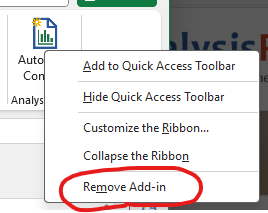
You can manage all Office add-ins from the "Add-ins" icon on the Home tab of the Office ribbon.
To Disable Auto-Open
If the add-in opens whenever you open a document (Auto-Open). You can disable Auto-Open from near the bottom of the List tab of the Excel add-in.
If that does not stop Auto-Open, it is because the document was created from a template that had the add-in embedded. To stop this type of Auto-Open, create a new document, then paste/move the contents of the old document into the new document.